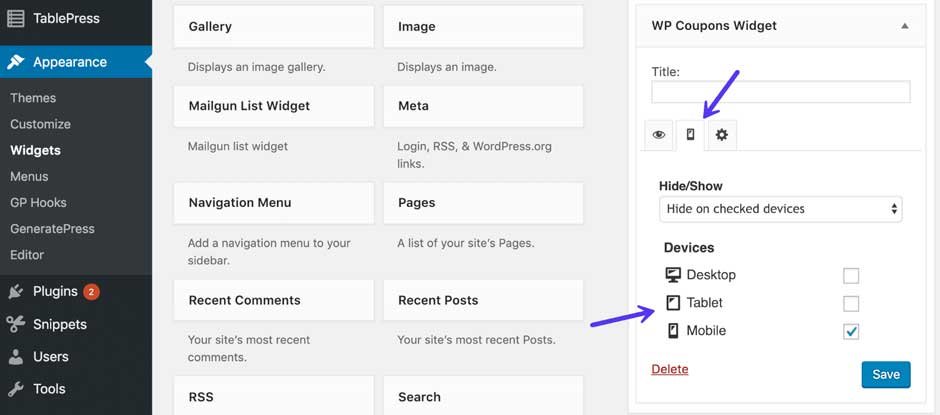WordPress is a free website builder which provides everyone the ability to construct a decent website, even those who have no knowledge of coding and no experience in creating a website. There are numerous features and plugins that WordPress offers to users, but today Alpha Efficiency will focus on Sidebars and Widgets, introducing their essence and explaining their functionality.
What are WordPress Widgets?
WordPress Widgets are modular elements that allow you to add particular functions on the sidebar or other website areas and present the essential part WebPress design and customization. They are created to simply and easily add functions to a website by dropping and dragging certain components. Widgets are, to put it simply, modules that enable you to easily add text, calendars, links, visual and audio content, navigation menu, and other preferable elements in your theme. The only limitation for widgets might be that your chosen theme doesn`t support a particular widget.
At this glace, widgets and plugins may appear as the same but their functionality is different actually. WordPress plugins add functionality to your website in a broader sense, while widgets provide smaller, particular features and content.
Types of WordPress widgets
There are various widgets and some of them will be integrated by default into your selected theme. We shall appoint some of them:
- Meta Widgets
This simple tool allows you and your users to log in and out of your WordPress from your main website.
- Email Subscription
This widget adds a visual model of your subscription offer for users. It comes as an appealing fill-in form that collects email addresses from your visitors. Adding a code snippet to a chosen widget provides an opt-box to build an email subscription list through your website.
- Social Media Widgets
By adding social media widgets you can integrate social media icons without taking up much space on your webpage. This widget allows you to link your WordPress to every profile your company has on different social media platforms. Additionally, this widget encourages your visitors to quickly connect to your company’s profiles and share your website content across various platforms.
WordPress themes include social media widgets but you can also create your own which provides you the ability to have insight into how many of your posts have been shared.
- Search Widget
The search widget is a part of navigation through the website. It is a useful widget, especially for blog sites and sites with a lot of content. The search widget allows users to quickly and easily find what they are looking for. This widget is displayed in the appearance of the bar or other forms and positioned anywhere on your WordPress site. You can take the advantage of customizing the search widget to control how your users search through your site and speed up the finding time for your visitors.
- Text Widget
This widget allows you to add plain text, taglines, or other text sequences and information you want to be prominent. Besides the text, this widget permits you to add videos, images, links, and any other custom content without writing a code.
- Map Widget
Map widget provides you the opportunity to embed and dispose of Google maps on your WordPress site. By placing the map, you display your business information and location, so the users can have a clear illustration and directions of your business’s physical address.
- Form Widget
This widget is set to create a contact form where visitors can submit their data and information. You can use it to create customized forms for gathering contacts, registrations, feedback, booking appointments, and other required information from users.
- Call-To-Action
The CTA widget is crucial in terms of conversion. You certainly don’t want to be without this clickable element. These forms can be placed anywhere you wish on your WordPress site and includes pop-ups, slide-ins, banners, etc. Their purpose is to engage users’ attention and leads them to take the desired action and guide them through the conversion funnel.
What is WordPress Sidebar?
The WordPress sidebar is the vertical widgetized area of the WordPress website which accommodates a navigation menu or some additional information and other material which is not primarily part of the main webpage. This is why the sidebar is considered a secondary content carrier. Usually, this area is placed on either side of the page but sometimes occurs below the footer or other places.
Besides its function to help visitors to navigate through a website, a sidebar is useful as a slider to help users filter search results based on categories, prices, delivery, or other options. Depending on your business characteristics, you can choose the place to display the sidebar in the appropriate place. The sidebar is the area that can contain reading recommendations and articles, email subscriptions, sharing buttons for social media platforms, social proof in form of testimonies, the number of followers on your social media channels, the number of subscribers, adverts, and others.
Sidebars can be added by the new site editor, WordPress customizer, or Widgets menu.
Final Thoughts
The fundamental of WordPress Sidebars and Widgets is to enhance websites’ abilities and user experience. Adding too many widgets can burden the WordPress site and actually harm its performance, so keep in mind to include only the ones that can significantly contribute to website functionality. Arranged and not cluttered sidebar will work in the favor of user experience. With these tips in mind, you can better choose elements that meet your needs and avoid cluttering your website with needless features.