How many times have you come across data that allows you to initiate read-only action? When data is formatted in a different file system, it’s possible to restrict the Mac user to read-only action.
One of the methods to solve this problem is by formatting the drive and make it compatible with your macOS. However, formatting the disk can be risky as it will delete all the data present in the drive. At this time, you are lucky if you have backed up the data before, however, if you have no preparation before formatting, what should you do?
To be frank with you, the most effective and safest way to recover data from formatted drive on Mac is using data recovery software. The market is filled with data recovery tools. The sheer number can confuse you to choose one. Today, we will talk about one data recovery software that has risen to both efficiency and popularity, that is iBoysoft Mac data recovery software.
iBoysoft Data Recovery Software
iBoysoft is one of the leading companies in the data recovery industry. However, one thing that makes it different from its peers is that it provides the best data recovery experience for Apple Silicon M1 Mac and T2-equipped Macs.
This software rose to popularity because of its easy-to-use feature. It offers a simple user interface with the only necessary feature that helps the users retrieve their lost data effectively.
The simplicity of the software can be understood by the fact that you don’t have to be a tech-savvy person to figure out how this software works. The software has a free version and low subscription fees if you want to have premium features. Hence, keeping it to yourself, even if you are not using it regularly, will not empty your pocket.
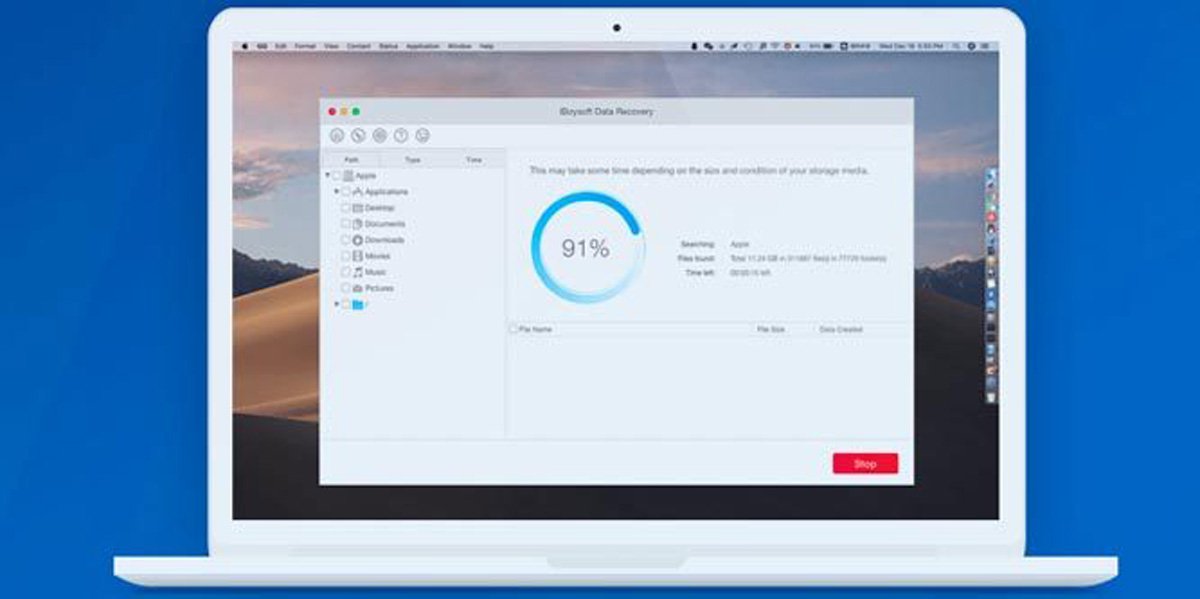
Standout Features Of iBoysoft
The iBoysoft data recovery software comes with a wide range of features that covers almost every possible device and file type.
- Supports FAT32, NTFS, exFAT, APFS, encrypted APFS and other file systems.
- Support data recovery from both internal and external hard drive.
- Supports all the latest operating systems including macOS 12 Beta.
- Allows you to recover data from encrypted drives.
- You can even recover data from a formatted or corrupted drive.
- Fully compatible with Apple Silicon M1 Macs and T2-equipped Macs.
How to Use iBoysoft Data Recovery Software?
It is a simple software with an easy-to-use software interface. Even if you do not have any prior knowledge about data recovery software, using iBoysoft is like a walk in the park.
Step 1: Download and Install
The first step is to download and install iBoysoft software. You can download iBoysoft for either Mac data recovery or Windows data recovery software, depending on what type of OS you are using.
Launch the software. If it is your external hard drive that has gone through a data loss event, connect the drive. The drive will be titled a removable hard drive.
Step 2: Select and Scan
Now that you know which drive you want to scan, select the drive and initiate the scanning process. iBosyoft software comes with two scanning modes – Deep and Quick scan. Depending on your need, you can use either deep scanning or a quick scanning process. After the scan is completed, all the results will be shown on the screen.
Step 3: Recover
The final step is to recover the data. Navigate through the data, and find the data you want to recover. Once you have finalized the data you want to recover, select the data and recover them. Before you can initiate the recovery process, ensure that you have selected the recovery location. The recovery location needs to be different from the original location.
Conclusion
iBoysoft data recovery software is safe and clean software. iBoysoft also offers a high recovery rate. Hence, when you are using iBoysoft data recovery software, you are guaranteed to recover most of the lost data.
With this, we conclude this article. If there is anything more you want to know about iBoysoft, drop your question down below, we will get to you with a relevant answer.

