Deezer Music downloaders have greatly facilitated a better Deezer Music streaming journey, as you no longer need to rely on the Deezer subscription renewal to extend the use of your offline library. Nevertheless, when you get dazed about the various options on the Internet, you probably become aimless at selecting the “best” one for yourself.
Therefore, after evaluating most Deezer listeners’ demands, we have selected the best-ranking Deezer Music Downloader, TuneFab Deezer Music Converter to recommend to you. Now, please dive into reading and comprehensively learn about the program from all aspects with details.
Introduction of TuneFab Deezer Music Converter
Oriented for Windows and Mac users, TuneFab Deezer Music Converter is developed as a professional music downloader program, assisting you to save all Deezer songs, playlists, albums, and podcasts as regular music files offline. It will perform to remove DRM protection from these streaming contents, in that bypassing all Spotify regulations to have a restriction-free music journey offline.
When TuneFab Deezer Music Converter has adopted the official Deezer web player in the program, the Deezer-like interface can reduce your learning curve in getting familiar with manipulation. In addition, this web player integration can also reduce failure in synchronizing with Deezer database, in that greatly improves music conversion and download success rate to a higher extent.
How to Use TuneFab Deezer Music Converter
As introduced above, the official-like main feed of TuneFab Deezer Music Converter also determines its easy-using manipulation in downloading Deezer playlists. In the following, please walk through the guide and follow up to learn how to use it.
Step 1. Log in Deezer Web Player
First, please install TuneFab Deezer Music Converter and run it on desktop. By entering the official Deezer web player, you ought to log in utilizing your Deezer Music credentials for authorizing access to the download function.
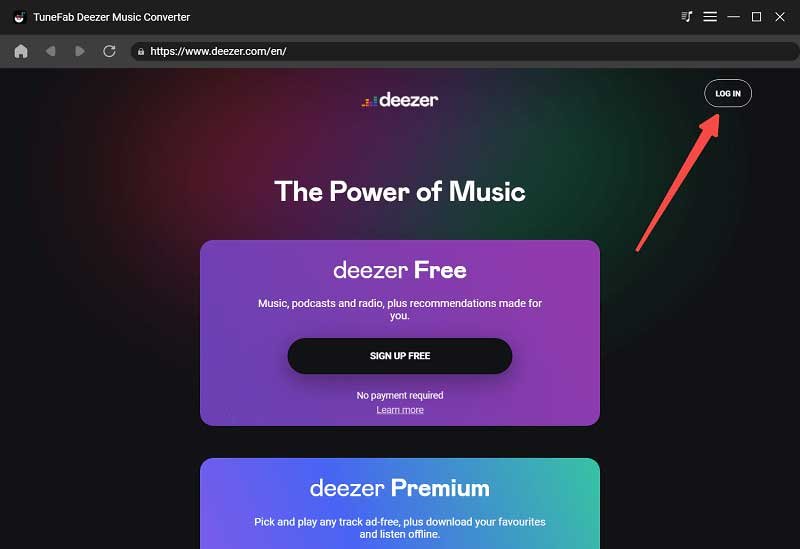
Step 2. Select Deezer Playlists
In Deezer’s music database, you can search the songs and playlists you wish to download and enjoy the streaming offline. As you can notice the provided Add button on the right side of the screen, please drag your favorites to it and get ready to download them later.

Step 3. Configure Format and Quality
Subsequently, please navigate to Menu >> Preferences. Under the Advanced module, it is possible for you to personalize the output settings before proceeding with the Deezer playlists conversion. You can alter the Format, SampleRate, and Bitrate here in preferences.
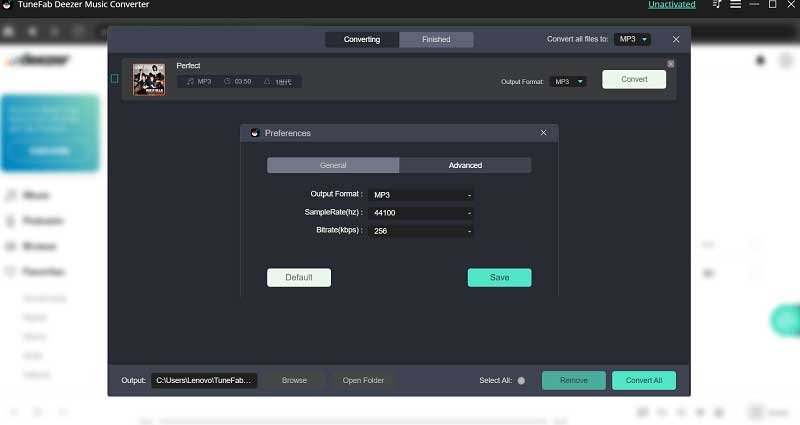
Step 4. Download Deezer Music Offline
Eventually, please tap the Convert All button to download them once for all! TuneFab Deezer Music Converter will process the playlists download in batch at its speedy 10X faster performance for you in no time.
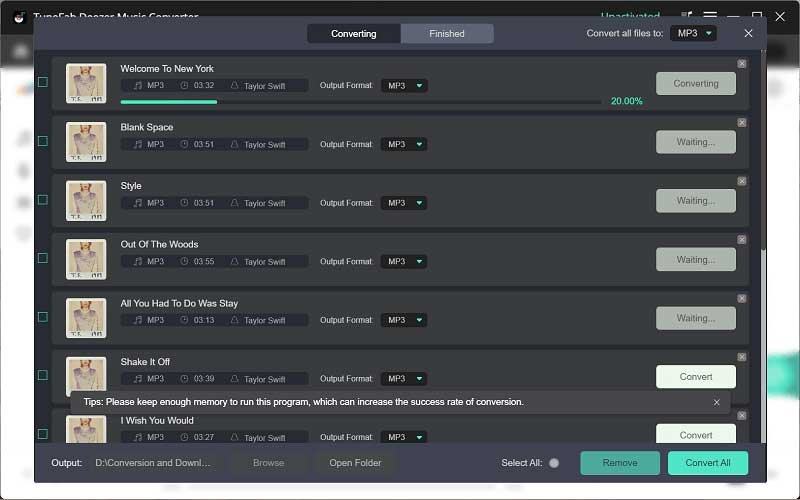
When the music downloads are all complete, you can turn to the Finished module and launch the destination folder by clicking on the View Output File button.
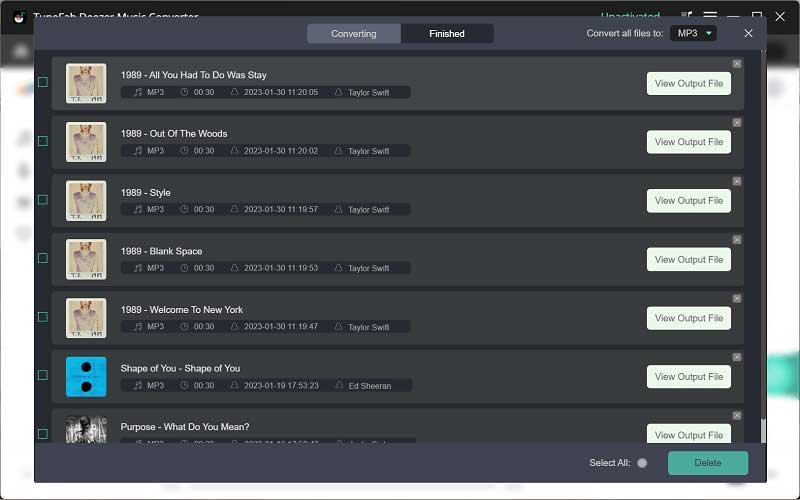
Features of TuneFab Deezer Music Converter
Now, please also move on to see what are the advantages that TuneFab Deezer Music Converter can attribute to a more effortless music download process.
Popular Formats to Export Deezer Music
To enable a smooth and restriction-free streaming, the program provides all formats of great popularity and high compatibility to encode the downloaded songs. You can export Deezer Music to MP3, M4A, WAV, and FLAC to ensure the playback on all platforms.
Fidelity Quality Retained
The powerful download ability of TuneFab Deezer Music Converter can well retain the lossless Fidelity quality provided by the original sources. It supports downloading the songs with the best sound effects by upgrading the settings to the best 320Kbps and 48000hz options. You can fully determine the streaming quality in preferences.
Auto-store ID3 Information
When the program proceeds with the music download, it will automatically grab the ID3 information and equips them with the downloaded files for you. You can check the attributions of the music files later and reorganize them easily and conveniently.
10X Faster Batch Download Speed
Through adopting advanced acceleration techniques, it is possible to speed up the music download performance by raising the speed up to 10X faster. Plus the batch processing feature, you will definitely get all Deezer Music downloads through high-speed and effortless manipulation.
Drag-and-drop to Save Entire Playlists
The program also gives up the troublesome copy-and-paste download method, and replace with the built-in Deezer web player to process the music download through very simple drag-and-drop manipulation. It only takes you one click now to batch download several playlists at once!
Hardware and System Requirements
The installation of TuneFab Deezer Music Converter would be of some basic requirements on your device conditions. Please walk through the hardware and system requirements of the program and evaluate its compatibility with your computers:
| Windows | Mac | |
| Operating systems | Windows 7 or later on 64bit required | Mac OS X 10.11 or higher |
| Processor | 1GHz Intel/AMD processor or above | |
| Resolution | 1024×768 display or above | |
| RAM | 512MB or higher of RAM | |
Price of Tunefab Deezer Music Converter
For every new user, it is recommended to try the free trial of TuneFab Deezer Music Converter before deciding to subscribe to it. Actually, both the free and registered versions of the program are offering the same service, but have slight differences.
Limitations of Free Trial Version
| Free trial | Registered Ver |
| • Download every Deezer song in 3 minutes
• 30 days available to utilize the features for free |
• Unlimited downloads supported
• No more download limitations existed |
Available Plans
When the registered version of TuneFab Deezer Music Converter needs to subscribe, there are also 3 optimal plans available to select. Please determine the option in your own needs:
| Plans | Pricing | Devices |
| 1-Month | $14.95 | 1 |
| 1-Year | $49.95 | 1 |
| Lifetime | $79.95 | 1 |
Conclusion
To sum up, when you evaluate from the performance, efficiency, and also the output quality, TuneFab Deezer Music Converter also wins a lot. The superior support it brings to download Deezer Musicto MP3 or other popular formats, in that you can greatly facilitate your music journey a lot. That’s also why it is ranked as the best Deezer Music converter of today.

