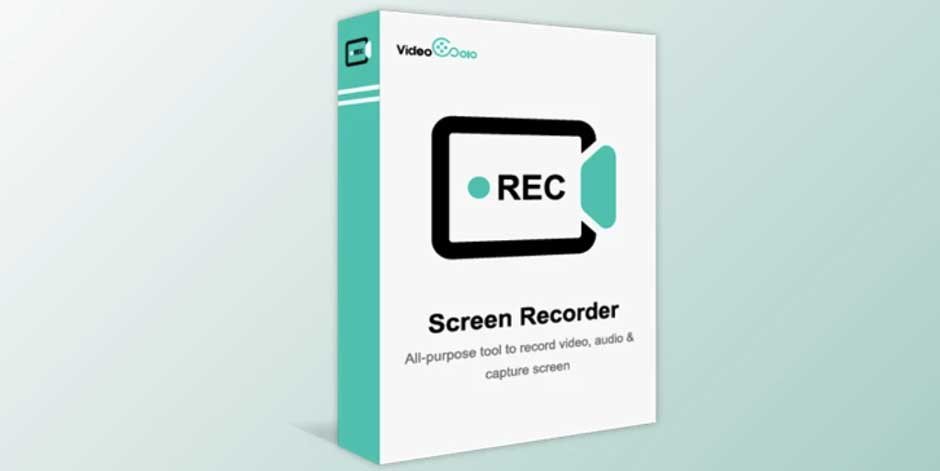In the middle of your office video call conference, you need to attain your call; the screen recording option would certainly save all the missing moments of the meeting. Similarly, if you don’t want to miss any shot, stroke, or move of your favorite match or video game, a doorbell can make you miss the best moments of your favorite live tournament.
So, the best screen recorder with multiple customizable features and functions will be the ultimate solution to capture any specific or precious moment of any real-time activity in your digital world. Even though there are lots of screen recording apps and software available in the market, VideoSolo Screen Recorder transforms your screen recording experience exceptionally with excellence.
What VideoSolo Screen Recorder Stands for?
VideoSolo Screen Recorder has come up with cutting-edge technologies to capture any personal or professional moment on your computer with multiple time-ahead features and functions. Your system is your one-stop destination for entertainment like watching movies, gaming, video making, etc., and professional performances like presentations, board meetings, etc.
So, this high-end screen recorder has come into play to save every moment of your computer screen according to your distinct specification with utmost customization. So, let’s move on to the most flexible features of this software to meet your screen recording requirement.
What are the flexible features of VideoSolo Screen Recorder?
To start with the VideoSolo Screen Recorder on your Windows or Mac computer screen, you must know this tool’s basic features. They make your screen recording process simple and hassle-free without any prior experience. Also, you can use VideoSolo Screen Recorder to record zoom meetings.
1.Record Anything on Screen
The primary feature of this software is to record any part, moment, or content of your system’s screen. Whether it is a zoom meeting/film/ gaming/ video call or webinar, you can record any particular portion or the entire video.
- Get the recording in HD quality & game highlights with 60 FPS.
- Codec selection option from H.264 or H.265.
- It supports video formats like Mp4, MOV, F4V, WMV, etc.
- Experience video recording with an integrated audio recording option
- Select the option between “record full screen” or “customized area.”
- Record from the specific window or area around the mouse cursor.
2. Record Audio Separately
This tool can also record any audio content separately without any video. From listening to your favorite songs and podcasts to offline lectures or audiobooks, you probably listen to any of your favorite audio content in the background while getting involved in other stuff on your computer. So, this tool will let you record any of your important audio content for your later flexible listening.
- Get the options of system sound recording & microphone sound recording
- With a built-in sound recorder, you can record internal or external sound
- All the audio can be encoded in real-time.
- It also offers audio formats like Mp3, AAC, WMA, etc.
- Enjoy audio enhancement mode & settings to eliminate microphone noise
- Get a sound check option to bypass the audio source.
3. Same-time recording of Webcam & Screen
You can create any interactive video, like a demo video, motivational video, etc., by recording any project, app, or presentation. For example, while recording any power-point presentation with a webcam simultaneously, you can save your inputs to your recording for later watching.
- You can add Facecam/Webcam overlay to your screen recording.
- Enjoy the same-time recording of the webcam and computer screen.
- Explore video recording settings like video shape, resolution, & opacity.
- You can also adjust brightness & contrast.
- You can explore track record movement with the cursors modification option.
- Enjoy lag-free recording without a watermark
4. Screen Recording with Drawing Tool
When you save any learning material from any online course for academic or learning projects you need versatility in your customizable screen recording features. So that you can add your notes and other important information during your recording.
- You can draw on the screen during the recording process.
- You can add text, arrows, watermarks, etc., to your screen with annotation.
- During recording any instructional, learning, or other videos, you may need to add real-time notes to your recording.
- On your Windows PC, you can schedule your recording while setting the start & end times of your recording.
- Get a preview option before final saving with the trimming or splitting option of your recordings.
- Adjust the frame rate of the recording of your choice.
- You can customize your hotkey settings.
5. Multiple Screenshots During Recording
If you like to take any instant shot of any particular screen or image or sight, the multiple screenshot option meets your needs with your single clicks. These screenshots will serve multiple purposes of giving reference or highlighting any point when you will see the recording later.
- You can take multiple screenshots of your recording and webcam moments.
- Use the screen capture button to select and capture your screen per your requirement.
- You can edit & pin your screenshot on the screen.
- With the hotkey pressing option, you can get an automatic screenshot of your screen recording.
- You can create GIFs and memes with screenshot images and your screen recordings.
- This tool lets you share your recording on any social media platform.
How much does a VideoSolo Screen Recorder Cost?
This software offers a free trial option with limited features. However, to get the maximum output from your screen recording option, you must take the paid subscription plan of this tool. This tool offers four plans to widen your subscription option, and you must select your desired and affordable one.
- Annual Plan: $39.95
- Lifetime Plan with Single license: $49.95
- Lifetime Plan with the Family license: $79.95
- Bundle plan: $83.93
What is the review of a VideoSolo Screen Recorder?
To get an overall review of this software here you will get the ratings of the reputed websites. These ratings will help you to anticipate the performance of this tool in your screen recording experience.
- Softpedia Ratings: ⅘
- Cnet Ratings: 4.5/5
- 3ptechies Ratings: 4.6/5
How to record with VideoSolo Screen Recorder on Windows/Mac PC
To experience the screen recording process with this tool, you must follow the steps below on your system.
Step 1: After opening the software on your system, you must select the area you like to record on your screen.
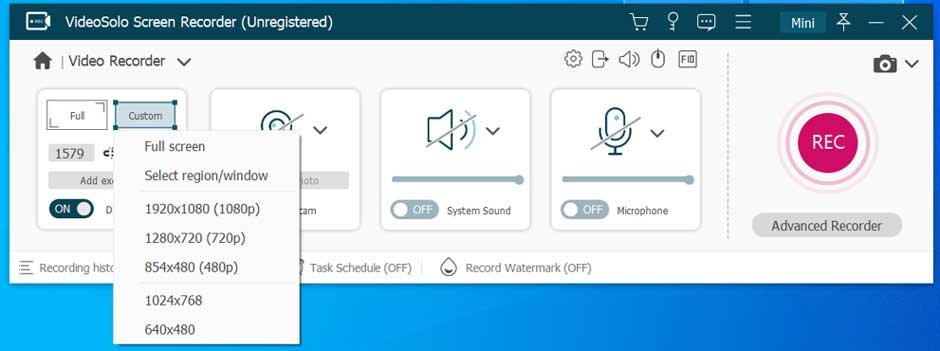
Step 2: To start the recording process, select the “Rec” option on the right side and stop the recording once you like.
Step 3: Go for the Preview option to see the final output profile of your recording and save it.
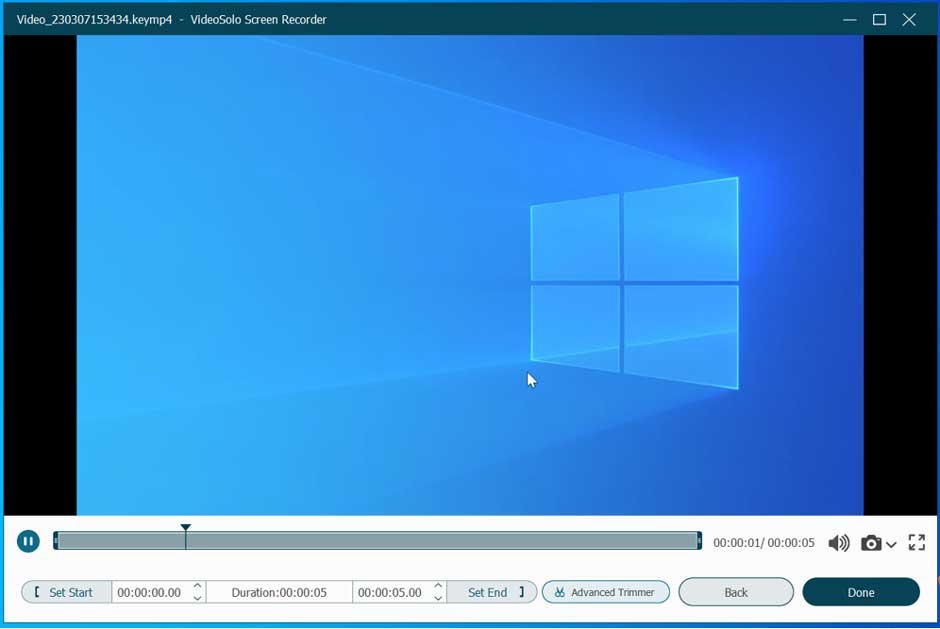
Final Feed
If you want to save any important audio or video content on your computer, VideoSolo Screen Recorder will give you the ultimate experience. And the outstanding features of this tool will give you extreme flexibility in your screen recording requirement. So, your one-time experience with this tool will give you lifetime satisfaction in saving valuable moments with your personal touch.